Tonigt I downloaded the WP7 Developer Tools on a new VHD (Boot to VHD). I’d I’d have to say … its super easy.
File –> New
As soon as the tools are installed you can select File –> New Windows Phone Application, as seen below:
Selecting a new Phone app, I was able to get some XAML on the screen, edit the XAML and get my first Hello WP7 app up in running in under 5 minutes. This very impressive. The emulator started right up, I waited for about 30 seconds while it booted and then my app started. As shown below:
All in all, it was a super simple process.
Boot to VHD
It is important to note that working from a virtualized environment is not supported with the Dev Tools for WP7. However, you can boot to vhd and it will work great (which is 10x better than a VPC in my opinion for regular dev anyway).
So if you havent already, start utilizing Boot to VHD, set a a new one and get started with the new WP7 tools. Its cool/fun stuff.
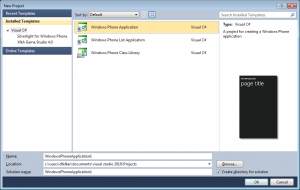
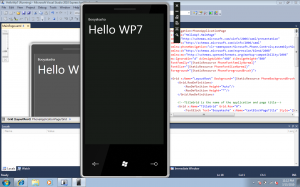
Leave a Reply
You must be logged in to post a comment.