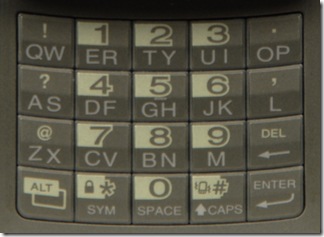For those of you who use GMail mobile (as I do) there is a new version out. Go to http://m.google.com/mail to get it.
New Features
I’m not looking at the exact features, but these are the ones I noticed right away.
Pros
- Account Switching – This is huge. I have multiple Gmail Accounts. The two I use most are my personal one and the one for my newsgroups. Normally on the phone I’d check one, log out, then log into the other one and read. It was kind of a pain, but it worked. Now you can just add multiple accounts and switch between them with a few clicks. AWESOME.
- Offline reading. I can open my email that I opened yesterday without being connected via the phone (if I have no signal I can still read some email)
- Better interface – The scrolling is smooth. The error handling is a ‘bit’ better and the loading of the app initially is still great.
Cons
- On my Windows Mobile 6 Device (T-Mobile Shadow) the app is STILL in JAVA. Come on now Google. … you gave me a Google Maps app that runs as a Windows Mobile App. However you give me Gmail (which is used 10 times as much) and its in JAVA? In order to get to this I have to go to Apps, To Java, Start Java, Then Start Gmail, Then log in. Google Maps? Click the icon and go. Simple.
- Error Handling Sucks. Above I said it was better, but still.. it sucks. On a scale of 1-10, last version it was a -2, right now its a 1. Examples: Sometimes I’ll send an email and it will just crash the app. Click send == SUPER FAIL. If I click on a link in an email Windows Mobile will raise a warning informing you that it may cost money if you don’t have an unlimited data plan (I have unlimited so it didnt matter) … but… I decided I didnt want to load the link anyway so I clicked no and got a Java Exception that hung the app. I reloaded it again and tried the same exact operation, yup, same error. FAIL.
- The Address book is COMPLETELY BROKEN on two letter keyboards (shown below). If I add a recipient via the address book and type 4 for “D or F” (which is what I would expect as this is how the keyboard is laid out) I get “G, H or I”. What the hell? Apparently the app is hard coded to treat all keyboards as if they were a normal phone. A normal phone’s #4’s letter combo is “GHI”. So that’s very frustrating. Its unusable.
Even though there are some very frustrating items with Gmail Mobile, its support for threaded conversations is the real reason I use it. If Microsoft every developed a Threaded conversation that mimicked Gmails, hmmm… I might have to kiss Gmail good bye.