My Genymotion device will not start.
Hmmph.
Thankfully, I was able to fix the issue. Here’s how I did it – hopefully it works for you too:
The Issue
When I would attempt to start the virtual device I’d get the following message (with screenshot below):
Unable to start the virtual device. VirtualBox cannot start the virtual device. To find out the cause of the problem, start the virtual device from VirtualBox …
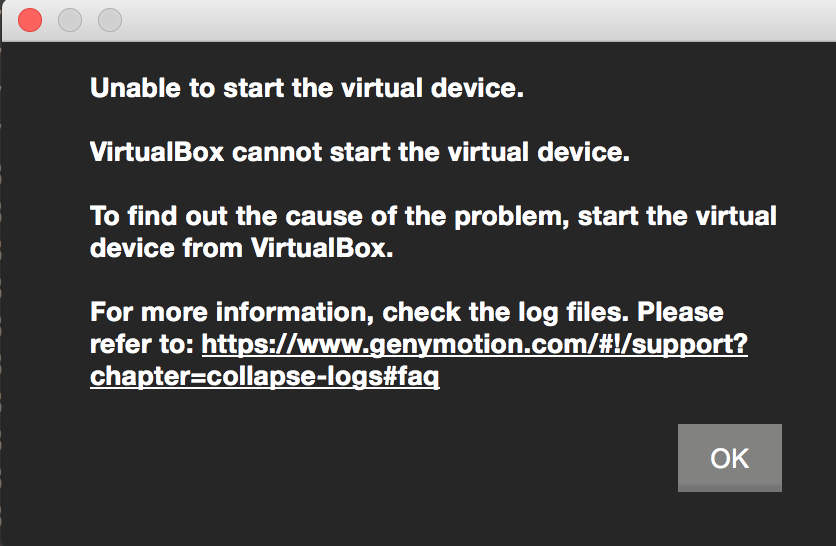
I then started the device in VirtualBox and received the following error:
VERR_SUPLIB_OWNER_NOT_ROOT
with the text saying “Cannot start device” or something like that. The key was the error message constant:
VERR_SUPLIB_OWNER_NOT_ROOT
I sent my logs and screenshots of Genymotion and VirtualBox to Genymotion and I was told to install new graphics drivers (smh) and upgrade VirtualBox. This error has nothing to do with graphics drivers. Anyway .. I did some digging.
The Fix
I noticed that Genymotion was installed in the /Applications folder. Ok, cool. I took a look at the permissions via the CLI with:
>ls -al
I noticed something weird … the /Applications folder was owned by someone else, not by wheel (the system admin group in OSX), myself or root. It was owned by some other user that I could not find (which is another issue altogether).
The error message states that the owner is not root. You can typically fix this with the diskutil command:
> diskutil verifyPermissions /
This will verify all the permissions on your system (sans the homedir IIRC), telling you what is out of whack. To fix the permission issues you can run the following command:
> diskutil repairPermissions /
After running these commands I was able to start my Genymotion device as the user has been changed back to ‘root’.
Still Stuck?
If that did not work you can try changing the owner manually like this, which changes the owner:
> sudo chown root Applications