I was creating a solution file for an application at a client and I got this error message.
Sara Ford explains why this happens here. The OS limit is 260 chars for the MAX_PATH variable according to Sara Ford’s blog.
So how do you get around it? In this case, Visual studio was creating a folder for my solution. So I just created a solution somewhere else on the system and copied it over to my destination folder. I knew that the files wouldn’t be exceeding the 260 character limit anytime soon so it wasn’t a problem.
But what if you do need to exceed the file path? Easy, create a file share. Share a folder as a new drive on your machine, then create the solution on the new share (its still in the old folder) but you’re referencing it with the new path. Kind of a kludge, but it works.
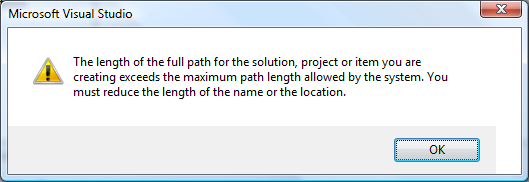
Thanks for the info. Also try “Long Path Tool”. It helped me with Error 1320 in Win 7. Sweet. 🙂
Try ” Long Path Tool ” great in situations where you see these error messages: Cannot read from source file or disk, there has been a sharing violation, cannot delete file or folder, the file name you specified is not valid or too long, the source or destination file may be in use and many other file managing errors