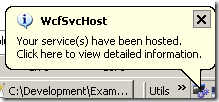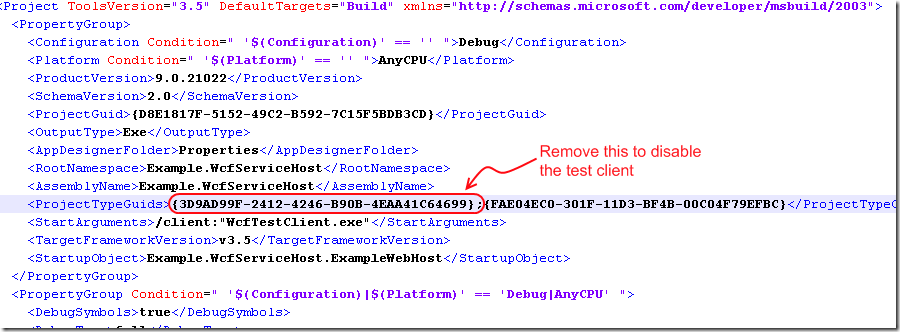This pertains to non-sp1. If you have SP1 installed there “should” be an option to disable it in the gui. This is from what I’ve read on the web. I don’t have an SP1 machine in front of me so I’m posting this so I can find it later. If it helps you, then hallelujah
Here is what the test client looks like in your tray when it starts:
To disable the Test WCF Client (WcfTestClient.exe / WcfSvcHost) that comes with VS2008 you have to edit the goop that is the Project file.
Delete the following GUID from the PropertyGroup as shown below: {3D9AD99F-2412-4246-B90B-4EAA41C64699}
If you have the project open in Visual Studio it will ask you to reload it. Reload the project and you should be able to use whatever your service host implementation is.
Doing this will turn off the default test client. This was VERY problematic for me today while doing some proof of concept WCF REST implementations.
More on the WCF REST stuff soon. I can’t believe how simple it is. The examples I found were not too intiutive so I’ll type up a quick and easy tutorial that covers the GET and PUT http verbs.
Coming soon!