I’ve been developing Android apps for awhile now and at times the emulators are SOOO big that they litterally consume the entire screen real estate and its very difficult to navigate through the enumlator. I was very surprised when I started up the WP7 emulator and started finding out how simple it was to scale the emulator to fit my screen.
All I had to do was select the settings:
Then, select the screen size I wanted:
The screen could scale accordingly now.
Examples
100% (Very Large) – Its so big that it falls off the screen.
50% (Smaller), now it fits nicely, however the UI is hard to read.
This makes life much easier when developing for a high resolution system on a non-high resoution system.
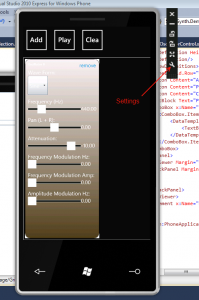
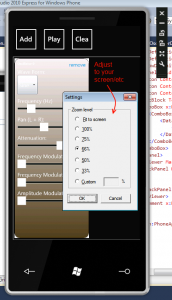
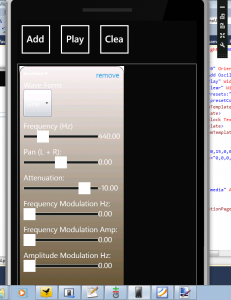

Did you run this on your “root” OS or in a VM? I tried a VPC and that failed. Didn't really surprise me as the emulator is running in a VPC as well.
Ran it in a VHD. But I booted to the VHD in Win7. That way I have full hardware support.