Many times during developing web applications you will need to simulate a users experience. Certain questions come up, such as:
- Will this page load fast on a dial up connection?
- What are the response times with my new AJAX functionality on a slow connection?
- How long will it take the user to upload/download file xxx?
- What happens when the connection is too slow?
Unfortunately its hard to simulate a users experience on 56k when you’re running on a 100 megabit network. A lot of companies will simply just try to optimize their code for the worst possible scenario, whilst still being blind to what really happens on a connection that slow.
Fortunately there are ways to simulate a users slow connection.
[Note: I’m not getting any kickbacks from this company, its just a product that’s helped me a TON.]
 Net Limiter is one such product that helps us test these connection speeds. Net Limiter will allow you to select a product, such as Internet Explorer and limit it bandwidth usage. I can set it to 56k, so when I visit a web page (or a local development web server) it will only allow enough bits to pass through the wire to simulate a 56k connection.
Net Limiter is one such product that helps us test these connection speeds. Net Limiter will allow you to select a product, such as Internet Explorer and limit it bandwidth usage. I can set it to 56k, so when I visit a web page (or a local development web server) it will only allow enough bits to pass through the wire to simulate a 56k connection.
Uses
I’ve used this to test web applications that utilize AJAX functions. I’ve used it to test uploads to my web site to see how long it would take. I’ve also used this to test Flash/ActionScript development.
You can also use this to test the speeds of your Silverlight Applications.
Here is a screen shot of the application in use. In the screen shot you can see the areas where you can limit the incoming or outgoing bandwidth. You can set a speed for either connection (incoming/outgoing) and you can limit one or the other.
Conclusion
The question shouldn’t be “why to test test network speed” but more or less “why would you NOT test your functional speed of your web application?” So before your users say your site is too slow, experience it yourself, first hand.
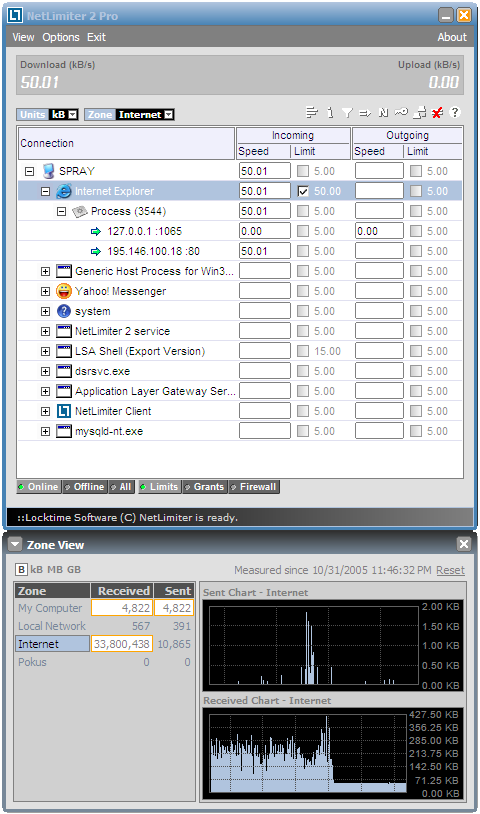
Leave a Reply
You must be logged in to post a comment.